코딩으로 학습하는 GoF의 디자인 패턴
생성 패턴(Creational Patterns)
카테고리 : 코딩으로 학습하는 GoF의 디자인 패턴
생성 패턴(Creational Patterns)
- 생성 패턴(Creational Patterns)
싱글톤 (Singleton) 패턴
- 인스턴스를 오직 한개만 제공하는 클래스
- 시스템 런타임, 환경 세팅에 대한 정보 등, 인스턴스가 여러개 일 때 문제가 생길 수 있는 경우가 있다. 인스턴스를 오직 한개만 만들어 제공하는 클래스가 필요하다
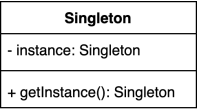
- 권장되는 두 가지는 Holder 를 사용하는 것과, Enum 을 사용하는 것이다.
싱글톤 (Singleton) 패턴 구현 방법 1
- private 생성자에 static 메소드
/**
* private 생성자와 public static 메소드를 사용하는 방법
*/
public class Settings1 {
private static Settings1 instance;
private Settings1() { }
public static Settings1 getInstance() {
if (instance == null) {
instance = new Settings1();
}
return instance;
}
}
- 생성자를 private으로 만든 이유?
- 오직 한 개의 인스턴스에만 접근하기 위해 생성자의 노출을 막기 위해서이다.
- getInstance() 메소드를 static으로 선언한 이유?
- 글로벌하게 접근하게 만들기 위해 static 으로 선언하고, 이는 JVM에 클래스 영역에 생성되어 글로벌하게 사용할 수 있다.
- getInstance()가 멀티쓰레드 환경에서 안전하지 않은 이유?
- 특히 웹 애플리케이션을 만들 때 멀티 스레드를 사용하게 된다.
- 멀티쓰레드 환경에서는 오직 한 개의 인스턴스가 아니게 됩니다. 새롭게 생성된 인스턴스에서도 instance가 null인지 여부를 판단하게 된다. 이때 새로운 스레드에는 생성된 instance 가 없기 때문에 한 개의 인스턴스를 보장할 수 없다.
싱글톤 (Singleton) 패턴 구현 방법 2
- 동기화(synchronized)를 사용해 멀티쓰레드 환경에 안전하게 만드는 방법
/**
* synchronized 사용해서 동기화 처리
*/
public class Settings2 {
private static Settings2 instance;
private Settings2() { }
public static synchronized Settings2 getInstance() {
if (instance == null) {
instance = new Settings2();
}
return instance;
}
}
- 자바의 동기화 블럭 처리 방법은?
- 정확하게는 메서드에 synchronized하는데, 메소드 전체가 임계영역으로 설정된다. 임계 영역으로 설정된 부분은 쓰레드가 synchronized 메소드가 호출된 시점부터 해당 메소드가 포함된 객체의 Lock을 얻어 작업을 수행하다가 메소드가 종료되면 Lock을 반환한다.
- getInstance() 메소드 동기화시 사용하는 락(lock)은 인스턴스의 락인가 클래스의 락인가? 그 이유는?
- 클래스의 락이다. 만약 락이 인스턴스의 락이라면, 동기화시 하나의 객체를 보장할 수 없게 되기 때문이다.
싱글톤 (Singleton) 패턴 구현 방법 3
- 이른 초기화 (eager initialization)을 사용하는 방법
- 객체를 꼭 나중에 만들지 않아도 되고 , 해당 객체를 만드는 비용이 비싸지 않다면
public class Settings3 {
private static final Settings3 INSTANCE = new Settings3();
private Settings3() { }
public static Settings3 getInstance() {
return INSTANCE;
}
}
- 이른 초기화가 단점이 될 수도 있는 이유?
- 미리 만들게 되는 것이 단점이 될 수 있는데, 만약 생성자에 많은 리소스를 사용되는 경우에는 좋지 않다.
- 만약에 생성자에서 checked 예외를 던진다면 이 코드를 어떻게 변경해야 할까요?
- 만약 생성자에서 예외를 던진다면, 그 안에서 try-catch 으로 예외 핸들링을 해야만 한다. 그렇지 않다면, 이른 초기화를 사용할 수 없다.
싱글톤 (Singleton) 패턴 구현 방법 4
- double checked locking으로 효율적인 동기화 블럭 만들기
- java 1.5 이상에서 동작
/**
* double checked locking
*/
public class Settings4 {
private static volatile Settings4 instance;
private Settings4() { }
public static Settings4 getInstance() {
if (instance == null) {
synchronized (Settings4.class) {
if (instance == null) {
instance = new Settings4();
}
}
}
return instance;
}
}
- double check locking이라고 부르는 이유?
- 2번에 걸쳐 단 하나의 객체임을 체크하기 때문이다. if 문이 2번 사용되는데, 첫번째는 instance가 null일 경우와, 동기화 클래스 synchronized(xx.class) 에서 한번 더 체크하기 때문입이다. 동기화 매커니즘을 사용하지 않습니다. 만약 instance가 있다면 바로 리턴하기 때문이다.
- instance 변수는 어떻게 정의해야 하는가? 그 이유는?
- volatile 을 사용하여 가장 최신의 객체를 가져오도록 한다. Multi Thread 환경에서 하나의 Thread만 read & write하고 나머지 Thread가 read하는 상황에서 가장 최신의 값을 보장한다.
싱글톤 (Singleton) 패턴 구현 방법 5
- static inner 클래스를 사용하는 방법
- 권장하는 방법중 하나.
/**
* static inner 클래스 홀더
*/
public class Settings5 {
private Settings5() { }
private static class Settings5Holder {
private static final Settings5 INSTANCE = new Settings5();
}
public static Settings5 getInstance() {
return Settings5Holder.INSTANCE;
}
}
- 이 방법은 static final 를 썻는데도 왜 지연 초기화(lazy intialization)라고 볼 수 있는가?
- Holder를 통해 객체를 생성하게 되는데, 이렇게 할 경우 getIntance() 가 호출될 때 로딩되기 때문이다.
싱글톤 (Singleton) 패턴 구현 깨트리는 방법 1
- 리플렉션을 사용한다면?
public class App {
public static void main(String[] args) throws IOException, ClassNotFoundException {
Settings settings = Settings.getInstance();
Constructor<Settings> declaredConstructor = Settings.class.getDeclaredConstructor();
declaredConstructor.setAccessible(true);
Settings settings1 = declaredConstructor.newInstance();
System.out.println(settings == settings1);
}
}
- 리플렉션에 대해 설명하세요
- 구체적인 클래스 타입을 알지 못해도, 그 클래스의 메서드, 타입, 변수들에 접근할 수 있도록 해주는 자바 API
- setAccessible(true)를 사용하는 이유는?
- private 생성자에 접근하기 위한 목적이다.
싱글톤 (Singleton) 패턴 구현 깨트리는 방법 2
- 직렬화 & 역직렬화를 사용한다면?
public class App {
public static void main(String[] args) throws IOException, ClassNotFoundException {
Settings5 settings = Settings5.INSTANCE;
Settings5 settings1 = null;
try (ObjectOutput out = new ObjectOutputStream(new FileOutputStream("settings.obj"))) {
out.writeObject(settings);
}
try (ObjectInput in = new ObjectInputStream(new FileInputStream("settings.obj"))) {
settings1 = (Settings5) in.readObject();
}
System.out.println(settings == settings1);
}
}
- 자바의 직렬화 & 역직렬화에 대해 설명하세요
- 직렬화: 자바 시스템 내부에서 사용되는 객체 또는 데이터를 바이트(byte) 형태로 변환
- 역직렬화: 바이트로 변환된 데이터를 다시 객체로 변환
- SerializableId란 무엇이며 왜 쓰는가?
- 직렬화된 클래스의 버전을 기억하여 로드된 클래스와 직렬화된 객체가 호환되는지 확인한다.
- SerializableId가 다르면 역직렬화 할 수 없다.
- try-resource 블럭에 대해 설명하세요.
- try 코드 블럭이 끝나면 자동으로 자원을 종료해주기 때문에 명시적으로 자원 반환을 하지 않아도 된다.
싱글톤 (Singleton) 패턴 구현 방법 6
- enum을 사용하는 방법
- 권장하는 방법중 하나.
/**
* Enum을 사용해서 싱글톤 만들기
*/
public enum Settings5 {
INSTANCE;
}
- enum 타입의 인스턴스를 리팩토링을 만들 수 있는가?
- 만들 수 없다. enum 타입의 클래스는 리플랙션을 통해 만들 수 없도록 제한한다.
- enum으로 싱글톤 타입을 구현할 때의 단점은?
- 단점은 이른 초기화와 같이 미리 만들어진다는 것이다. 그리고 상속을 사용할 수 없다.
- 직렬화 & 역직렬화 시에 별도로 구현해야 하는 메소드가 있는가?
- 별다른 장치가 없어도 Enum 클래스는 직렬화 & 역직렬화가 된다. 그러나 getResolves() 구현시 역직렬화시 변경을 가할 수 있다.
실무에서는 어떻게 쓰이나?
- 스프링에서 빈의 스코프 중에 하나로 싱글톤 스코프
- 자바의 java.lang.Runtime
- 다른 디자인 패턴(빌더, 퍼사드, 추상 팩토리 등) 구현체의 일부로 쓰이기도 한다.
팩토리 메소드 (Factory method) 패턴
- 구체적으로 어떤 인스턴스를 만들지는 서브 클래스가 정한다.
- 다양한 구현체(Product)가 있고, 그중에서 특정한 구현체를 만들 수 있는 다양한 팩토리(Creator)를 제공할 수 있다.
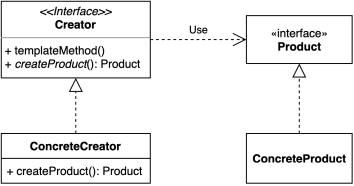
팩토리 메소드 (Factory method) 패턴 구현 방법
- 확장에 열려있고 변경에 닫혀있는 구조로 만들어 보자.
기존
- Ship.class
public class Ship {
private String name;
private String color;
private String logo;
public String getName() {
return name;
}
public void setName(String name) {
this.name = name;
}
public String getColor() {
return color;
}
public void setColor(String color) {
this.color = color;
}
public String getLogo() {
return logo;
}
public void setLogo(String logo) {
this.logo = logo;
}
@Override
public String toString() {
return "Ship{" +
"name='" + name + '\'' +
", color='" + color + '\'' +
", logo='" + logo + '\'' +
'}';
}
}
- ShipFactory.Class
public class ShipFactory {
public static Ship orderShip(String name, String email) {
// validate
if (name == null || name.isBlank()) {
throw new IllegalArgumentException("배 이름을 지어주세요.");
}
if (email == null || email.isBlank()) {
throw new IllegalArgumentException("연락처를 남겨주세요.");
}
prepareFor(name);
Ship ship = new Ship();
ship.setName(name);
// Customizing for specific name
if (name.equalsIgnoreCase("whiteship")) {
ship.setLogo("\uD83D\uDEE5️");
} else if (name.equalsIgnoreCase("blackship")) {
ship.setLogo("⚓");
}
// coloring
if (name.equalsIgnoreCase("whiteship")) {
ship.setColor("whiteship");
} else if (name.equalsIgnoreCase("blackship")) {
ship.setColor("black");
}
// notify
sendEmailTo(email, ship);
return ship;
}
private static void prepareFor(String name) {
System.out.println(name + " 만들 준비 중");
}
private static void sendEmailTo(String email, Ship ship) {
System.out.println(ship.getName() + " 다 만들었습니다.");
}
}
- Client.Class
public class Client {
public static void main(String[] args) {
Ship whiteship = ShipFactory.orderShip("Whiteship", "test@mail.com");
System.out.println(whiteship);
Ship blackship = ShipFactory.orderShip("Blackship", "test@mail.com");
System.out.println(blackship);
}
}
변경
- ShipFactory.class
public interface ShipFactory {
default Ship orderShip(String name, String email) {
validate(name, email);
prepareFor(name);
Ship ship = createShip();
sendEmailTo(email, ship);
return ship;
}
void sendEmailTo(String email, Ship ship);
Ship createShip();
private void validate(String name, String email) {
if (name == null || name.isBlank()) {
throw new IllegalArgumentException("배 이름을 지어주세요.");
}
if (email == null || email.isBlank()) {
throw new IllegalArgumentException("연락처를 남겨주세요.");
}
}
private void prepareFor(String name) {
System.out.println(name + " 만들 준비 중");
}
}
- DefaultShipFactory.class
public abstract class DefaultShipFactory implements ShipFactory {
@Override
public void sendEmailTo(String email, Ship ship) {
System.out.println(ship.getName() + " 다 만들었습니다.");
}
}
- WhiteshipFactory.class
public class WhiteshipFactory extends DefaultShipFactory {
@Override
public Ship createShip() {
return new Whiteship();
}
}
- Ship.class
public class Ship {
private String name;
private String color;
private String logo;
private Wheel wheel;
private Anchor anchor;
public String getName() {
return name;
}
public void setName(String name) {
this.name = name;
}
public String getColor() {
return color;
}
public void setColor(String color) {
this.color = color;
}
public String getLogo() {
return logo;
}
public void setLogo(String logo) {
this.logo = logo;
}
@Override
public String toString() {
return "Ship{" +
"name='" + name + '\'' +
", color='" + color + '\'' +
", logo='" + logo + '\'' +
'}';
}
public Wheel getWheel() {
return wheel;
}
public void setWheel(Wheel wheel) {
this.wheel = wheel;
}
public Anchor getAnchor() {
return anchor;
}
public void setAnchor(Anchor anchor) {
this.anchor = anchor;
}
}
- Whiteship.class
public class Whiteship extends Ship {
public Whiteship() {
setName("whiteship");
setLogo("\uD83D\uDEE5️");
setColor("white");
}
}
- BlackshipFactory.class
public class BlackshipFactory extends DefaultShipFactory {
@Override
public Ship createShip() {
return new Blackship();
}
}
- Blackship.class
public class Blackship extends Ship {
public Blackship() {
setName("blackship");
setColor("black");
setLogo("⚓");
}
}
- Client.class
public class Client {
public static void main(String[] args) {
Client client = new Client();
client.print(new WhiteshipFactory(), "whiteship", "test@mail.com");
client.print(new BlackshipFactory(), "blackship", "test@mail.com");
}
private void print(ShipFactory shipFactory, String name, String email) {
System.out.println(shipFactory.orderShip(name, email));
}
}
팩토리 메소드 (Factory method) 패턴 복습
- 구체적으로 어떤 것을 만들지는 서브 클래스가 정한다.
- 질문
- 팩토리 메소드 패턴을 적용했을 때의 장점은? 단점은?
- 장점 : 확장에 열려있고 변경에 닫혀있는 객체 지향 원칙을 적용해서 기존 코드를 변경하지 않고 새로운 인스턴스를 다른 방법으로 확장이 가능하다
- 단점 : 클래스가 많아 진다.
- “확장에 열려있고 변경에 닫혀있는 객체 지향 원칙”을 설명하세요
- 기존 코드를 변경하지 않으면서 새로운 기능을 확장할 수 있는 구조를 만드는 것
- 자바 8에 추가된 default 메소드에 대해 설명하세요.
- 인터페이스에서 기본적인 구현체를 만들 수 있다.
- 팩토리 메소드 패턴을 적용했을 때의 장점은? 단점은?
실무에서는 어떻게 쓰이나?
- 단순한 팩토리 패턴
- 매개변수의 값에 따라 또는 메소드에 따라 각기 다른 인스턴스를 리턴하는 단순한 버전의 팩토리 패턴
- java.lang.Calendar 또는 java.lang.NumberFormat
public class SimpleFactory {
public Object createProduct(String name) {
if (name.equals("whiteship")) {
return new Whiteship();
} else if (name.equals("blackship")) {
return new Blackship();
}
throw new IllegalArgumentException();
}
}
public class CalendarExample {
public static void main(String[] args) {
System.out.println(Calendar.getInstance().getClass());
System.out.println(Calendar.getInstance(Locale.forLanguageTag("th-TH-x-lvariant-TH")).getClass());
System.out.println(Calendar.getInstance(Locale.forLanguageTag("ja-JP-x-lvariant-JP")).getClass());
}
}
- 스프링 BeanFactory
- Object 타입의 Product를 만드는 BeanFactory라는 Creator
public class SpringBeanFactoryExample {
public static void main(String[] args) {
BeanFactory xmlFactory = new ClassPathXmlApplicationContext("config.xml");
String hello = xmlFactory.getBean("hello", String.class);
System.out.println(hello);
BeanFactory javaFactory = new AnnotationConfigApplicationContext(Config.class);
String hi = javaFactory.getBean("hello", String.class);
System.out.println(hi);
}
}
추상 팩토리 (Abstract factory) 패턴
- 서로 관련있는 여러 객체를 만들어주는 인터페이스
- 구체적으로 어떤 클래스의 인스턴스를(concrete product)를 사용하는지 감출 수 있다.
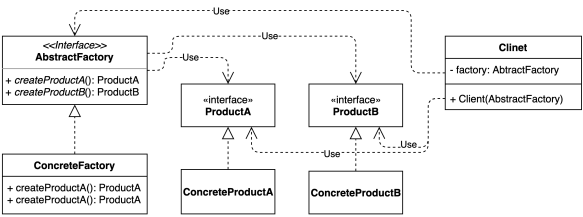
추상 팩토리 (Abstract factory) 구현 방법
- 클라이언트 코드에서 구체적인 클래스의 의존성을 제거한다.
기존
- Anchor.class
public interface Anchor {
}
- WhiteAnchor.class
public class WhiteAnchor implements Anchor {
}
- Wheel.class
public interface Wheel {
}
- WhiteWheel.class
public class WhiteWheel implements Wheel {
}
- WhiteshipFactory.java
public class WhiteshipFactory extends DefaultShipFactory {
@Override
public Ship createShip() {
Ship ship = new Whiteship();
ship.setAnchor(new WhiteAnchor());
ship.setWheel(new WhiteWheel());
return ship;
}
}
변경
- WhiteAnchorPro.class
public class WhiteAnchorPro implements Anchor{
}
- WhiteWheelPro.class
public class WhiteWheelPro implements Wheel {
}
- ShipPartsFactory.class
public interface ShipPartsFactory {
Anchor createAnchor();
Wheel createWheel();
}
- WhiteshipPartsFactory.class
public class WhiteshipPartsFactory implements ShipPartsFactory {
@Override
public Anchor createAnchor() {
return new WhiteAnchor();
}
@Override
public Wheel createWheel() {
return new WhiteWheel();
}
}
- WhitePartsProFactory.class
public class WhitePartsProFactory implements ShipPartsFactory {
@Override
public Anchor createAnchor() {
return new WhiteAnchorPro();
}
@Override
public Wheel createWheel() {
return new WhiteWheelPro();
}
}
- WhiteshipFactory.class
public class WhiteshipFactory extends DefaultShipFactory {
private ShipPartsFactory shipPartsFactory;
public WhiteshipFactory(ShipPartsFactory shipPartsFactory){
this.shipPartsFactory = shipPartsFactory;
}
@Override
public Ship createShip() {
Ship ship = new Whiteship();
ship.setAnchor(shipPartsFactory.createAnchor());
ship.setWheel(shipPartsFactory.createWheel());
return ship;
}
}
- ShipInventory.class
public class ShipInventory {
public static void main(String[] args) {
ShipFactory shipFactory = new WhiteshipFactory(new WhiteshipPartsFactory());
Ship ship = shipFactory.createShip();
System.out.println(ship.getAnchor().getClass());
System.out.println(ship.getWheel().getClass());
}
}
추상 팩토리 (Abstract factory) 복습
- 팩토리 메소드 패턴과 굉장히 흡사한데 무엇이 다른건가.
- 모양과 효과는 비슷하지만
- 둘 다 구체적인 객체 생성 과정을 추상화한 인터페이스를 제공한다.
- 관점이 다르다.
- 팩토리 메소드 패턴은 “팩토리를 구현하는 방법 (inheritance)” 에 초점을 둔다.
- 추상 팩토리 패턴은 “팩토리를 사용하는 방법 (composition)” 에 초점을 둔다.
- 목적이 조금 다르다.
- 팩토리 메소드 패턴은 구체적인 객체 생성 과정을 하위 또는 구체적인 클래스로 옮기는 것이 목적.
- 추상 팩토리 패턴은 관련 있는 여러 객체를 구체적인 클래스에 의존하지 않고 만들 수 있게 해주는 것이 목적
- 모양과 효과는 비슷하지만
실무에서는 어떻게 쓰이나?
- 자바 라이브러리
- javax.xml.xpath.XPathFactory#newInstance()
- javax.xml.transform.TransformerFactory#newInstance()
- javax.xml.parsers.DocumentBuilderFactory#newInstance()
public class DocumentBuilderFactoryExample {
public static void main(String[] args) throws ParserConfigurationException, IOException, SAXException {
DocumentBuilderFactory factory = DocumentBuilderFactory.newInstance();
DocumentBuilder builder = factory.newDocumentBuiler();
Document document = builder.parse(new File("src/main/resources/config.xml"));
System.out.println(document.getDocumentElement());
}
}
- 스프링
- FactoryBean과 그 구현체
public class ShipFactory implements FactoryBean<Ship> {
@Override
public Ship getObject() throws Exception {
Ship ship = Whiteship();
ship.setName("whiteship");
return ship;
}
@Override
public Class<?> getObjectType() {
return Ship.class;
}
}
@Configuration
public class FactoryBeanConfig {
@Bean
public ShipFactory shipFactory() {
return new ShipFactory();
}
}
public class FactoryBeanExample {
public static void main(String[] args) {
//xml
ApplicationContext applicationContext = new ClassPathXmlApplicationContext("config.xml");
Ship whiteship = applicationContext.getBean("whiteship", Ship.class);
System.out.println(whiteship.getName());
//java
ApplicationContext applicationContext2 = new AnnotationConfigApplicationContext(FactoryBeanConfig.class);
Ship bean = applicationContext2.getBean(Ship.class);
System.out.println(bean);
}
}
빌더 (Builder) 패턴
- 동일한 프로세스를 거쳐 다양한 구성의 인스턴스를 만드는 방법
- (복잡한) 객체를 만드는 프로세스를 독립적으로 분리할 수 있다.
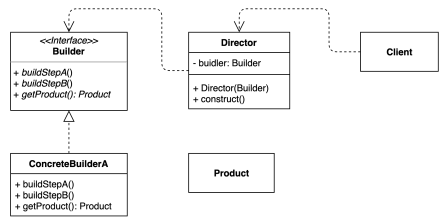
빌더 (Builder) 패턴 구현 방법
기존
- TourPlan.class
public class TourPlan {
private String title;
private int nights;
private int days;
private LocalDate startDate;
private String whereToStay;
private List<DetailPlan> plans;
public TourPlan() {
}
public TourPlan(String title, int nights, int days, LocalDate startDate, String whereToStay, List<DetailPlan> plans) {
this.title = title;
this.nights = nights;
this.days = days;
this.startDate = startDate;
this.whereToStay = whereToStay;
this.plans = plans;
}
@Override
public String toString() {
return "TourPlan{" +
"title='" + title + '\'' +
", nights=" + nights +
", days=" + days +
", startDate=" + startDate +
", whereToStay='" + whereToStay + '\'' +
", plans=" + plans +
'}';
}
public String getTitle() {
return title;
}
public void setTitle(String title) {
this.title = title;
}
public int getNights() {
return nights;
}
public void setNights(int nights) {
this.nights = nights;
}
public int getDays() {
return days;
}
public void setDays(int days) {
this.days = days;
}
public LocalDate getStartDate() {
return startDate;
}
public void setStartDate(LocalDate startDate) {
this.startDate = startDate;
}
public String getWhereToStay() {
return whereToStay;
}
public void setWhereToStay(String whereToStay) {
this.whereToStay = whereToStay;
}
public List<DetailPlan> getPlans() {
return plans;
}
public void setPlans(List<DetailPlan> plans) {
this.plans = plans;
}
public void addPlan(int day, String plan) {
this.plans.add(new DetailPlan(day, plan));
}
}
- DetailPlan.class
public class DetailPlan {
private int day;
private String plan;
public DetailPlan(int day, String plan) {
this.day = day;
this.plan = plan;
}
public int getDay() {
return day;
}
public void setDay(int day) {
this.day = day;
}
public String getPlan() {
return plan;
}
public void setPlan(String plan) {
this.plan = plan;
}
@Override
public String toString() {
return "DetailPlan{" +
"day=" + day +
", plan='" + plan + '\'' +
'}';
}
}
- App.class
public class App {
public static void main(String[] args) {
TourPlan shortTrip = new TourPlan();
shortTrip.setTitle("오레곤 롱비치 여행");
shortTrip.setStartDate(LocalDate.of(2021, 7, 15));
TourPlan tourPlan = new TourPlan();
tourPlan.setTitle("칸쿤 여행");
tourPlan.setNights(2);
tourPlan.setDays(3);
tourPlan.setStartDate(LocalDate.of(2020, 12, 9));
tourPlan.setWhereToStay("리조트");
tourPlan.addPlan(0, "체크인 이후 짐풀기");
tourPlan.addPlan(0, "저녁 식사");
tourPlan.addPlan(1, "조식 부페에서 식사");
tourPlan.addPlan(1, "해변가 산책");
tourPlan.addPlan(1, "점심은 수영장 근처 음식점에서 먹기");
tourPlan.addPlan(1, "리조트 수영장에서 놀기");
tourPlan.addPlan(1, "저녁은 BBQ 식당에서 스테이크");
tourPlan.addPlan(2, "조식 부페에서 식사");
tourPlan.addPlan(2, "체크아웃");
}
}
변경
- TourPlanBuilder.class
public interface TourPlanBuilder {
TourPlanBuilder nightsAndDays(int nights, int days);
TourPlanBuilder title(String title);
TourPlanBuilder startDate(LocalDate localDate);
TourPlanBuilder whereToStay(String whereToStay);
TourPlanBuilder addPlan(int day, String plan);
TourPlan getPlan();
}
- DefaultTourBuilder.class
public class DefaultTourBuilder implements TourPlanBuilder {
private String title;
private int nights;
private int days;
private LocalDate startDate;
private String whereToStay;
private List<DetailPlan> plans;
@Override
public TourPlanBuilder nightsAndDays(int nights, int days) {
this.nights = nights;
this.days = days;
return this;
}
@Override
public TourPlanBuilder title(String title) {
this.title = title;
return this;
}
@Override
public TourPlanBuilder startDate(LocalDate startDate) {
this.startDate = startDate;
return this;
}
@Override
public TourPlanBuilder whereToStay(String whereToStay) {
this.whereToStay = whereToStay;
return this;
}
@Override
public TourPlanBuilder addPlan(int day, String plan) {
if (this.plans == null) {
this.plans = new ArrayList<>();
}
this.plans.add(new DetailPlan(day, plan));
return this;
}
@Override
public TourPlan getPlan() {
return new TourPlan(title, nights, days, startDate, whereToStay, plans);
}
}
- TourDirector.class
public class TourDirector {
private TourPlanBuilder tourPlanBuilder;
public TourDirector(TourPlanBuilder tourPlanBuilder) {
this.tourPlanBuilder = tourPlanBuilder;
}
public TourPlan cancunTrip() {
return tourPlanBuilder.title("칸쿤 여행")
.nightsAndDays(2, 3)
.startDate(LocalDate.of(2020, 12, 9))
.whereToStay("리조트")
.addPlan(0, "체크인하고 짐 풀기")
.addPlan(0, "저녁 식사")
.getPlan();
}
public TourPlan longBeachTrip() {
return tourPlanBuilder.title("롱비치")
.startDate(LocalDate.of(2021, 7, 15))
.getPlan();
}
}
- App.class
public class App {
public static void main(String[] args) {
TourDirector director = new TourDirector(new DefaultTourBuilder());
TourPlan tourPlan = director.cancunTrip();
TourPlan tourPlan1 = director.longBeachTrip();
}
}
빌더 (Builder) 패턴 구현 복습
- 장점
- 만들기 복잡한 객체를 순차적으로 만들 수 있다.
- 복잡한 객체를 만드는 구체적인 과정을 숨길 수 있다.
- 동일한 프로세스를 통해 각기 다르게 구성된 객체를 만들 수도 있다.
- 불완전한 객체를 사용하지 못하도록 방지할 수 있다.
- 단점
- 원하는 객체를 만들려면 빌더부터 만들어야 한다.
- 구조가 복잡해 진다. (트래이드 오프)
실무에서 어떻게 쓰이나?
- 자바 8 Stream.Builder API
public class StreamExample {
public static void main(String[] args) {
Stream<String> names = Stream.<String>builder().add("keesun").add("whiteship").build();
names.forEach(System.out::println);
}
}
- SpringBuilder
public class StringBuilderExample {
public static void main(String[] args) {
StringBuilder stringBuilder = new StringBuilder();
String result = stringBuilder.append("whiteship").append("test").toString();
System.out.println(result);
}
}
- 롬복의 @Builder
@Builder
public class LombokExample {
private String title;
private int nights;
private int days;
public static void main(String[] args) {
LombokExample trip = LombokExample.builder()
.title("여행")
.nights(2)
.days(3)
.build();
}
}
- 스프링
- UriComponentsBuilder
- MockMvcWebClientBuilder
- …Builder
public class SpringExample {
public static void main(String[] args) {
UriComponents howToStudyJava = UriComponentsBuilder.newInstance()
.scheme("http")
.host("www.test.ac.kr")
.path("java playlist ep1")
.build().encode();
System.out.println(howToStudyJava);
}
}
프로토타입 (Prototype) 패턴
- 기존의 인스턴스를 복제하여 새로운 인스턴스를 만드는 방법
- 복제 기능을 갖추고 있는 기존 인스턴스를 프로토타입으로 사용해 새 인스턴스를 만들 수 있다.
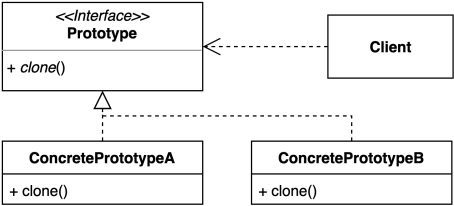
프로토타입 (Prototype) 패턴 구현 방법
기존
- GithubRepository.class
public class GithubRepository {
private String user;
private String name;
public String getUser() {
return user;
}
public void setUser(String user) {
this.user = user;
}
public String getName() {
return name;
}
public void setName(String name) {
this.name = name;
}
}
- GithubIssue.class
public class GithubIssue {
private int id;
private String title;
private GithubRepository repository;
public GithubIssue(GithubRepository repository) {
this.repository = repository;
}
public int getId() {
return id;
}
public void setId(int id) {
this.id = id;
}
public String getTitle() {
return title;
}
public void setTitle(String title) {
this.title = title;
}
public GithubRepository getRepository() {
return repository;
}
public String getUrl() {
return String.format("https://github.com/%s/%s/issues/%d",
repository.getUser(),
repository.getName(),
this.getId());
}
}
- App.class
public class App {
public static void main(String[] args) {
GithubRepository repository = new GithubRepository();
repository.setUser("whiteship");
repository.setName("live-study");
GithubIssue githubIssue = new GithubIssue(repository);
githubIssue.setId(1);
githubIssue.setTitle("1주차 과제: JVM은 무엇이며 자바 코드는 어떻게 실행하는 것인가.");
String url = githubIssue.getUrl();
System.out.println(url);
}
}
변경
- GithubIssue.class
public class GithubIssue implements Cloneable {
private int id;
private String title;
private GithubRepository repository;
public GithubIssue(GithubRepository repository) {
this.repository = repository;
}
public int getId() {
return id;
}
public void setId(int id) {
this.id = id;
}
public String getTitle() {
return title;
}
public void setTitle(String title) {
this.title = title;
}
public GithubRepository getRepository() {
return repository;
}
public String getUrl() {
return String.format("https://github.com/%s/%s/issues/%d",
repository.getUser(),
repository.getName(),
this.getId());
}
@Override
protected Object clone() throws CloneNotSupportedException {
GithubRepository repository = new GithubRepository();
repository.setUser(this.repository.getUser());
repository.setName(this.repository.getName());
GithubIssue githubIssue = new GithubIssue(repository);
githubIssue.setId(this.id);
githubIssue.setTitle(this.title);
return githubIssue;
}
@Override
public boolean equals(Object o) {
if (this == o) return true;
if (o == null || getClass() != o.getClass()) return false;
GithubIssue that = (GithubIssue) o;
return id == that.id && Objects.equals(title, that.title) && Objects.equals(repository, that.repository);
}
@Override
public int hashCode() {
return Objects.hash(id, title, repository);
}
}
- App.class
public class App {
public static void main(String[] args) throws CloneNotSupportedException {
GithubRepository repository = new GithubRepository();
repository.setUser("whiteship");
repository.setName("live-study");
GithubIssue githubIssue = new GithubIssue(repository);
githubIssue.setId(1);
githubIssue.setTitle("1주차 과제: JVM은 무엇이며 자바 코드는 어떻게 실행하는 것인가.");
String url = githubIssue.getUrl();
System.out.println(url);
GithubIssue clone = (GithubIssue) githubIssue.clone();
System.out.println(clone.getUrl());
repository.setUser("test");
System.out.println(clone != githubIssue);
System.out.println(clone.equals(githubIssue));
System.out.println(clone.getClass() == githubIssue.getClass());
System.out.println(clone.getRepository() == githubIssue.getRepository());
System.out.println(clone.getUrl());
}
}
프로토타입 (Prototype) 패턴 구현 복습
- 장점
- 복잡한 객체를 만드는 과정을 숨길 수 있다.
- 기존 객체를 복제하는 과정이 새 인스턴스를 만드는 것보다 비용(시간 또는 메모리)적인 면에서 효율적일 수도 있다.
- 추상적인 타입을 리턴할 수 있다.
- 단점
- 복제한 객체를 만드는 과정 자체가 복잡할 수 있다. (특히, 순환 참조가 있는 경우)
실무에서 어떻게 쓰이나?
- 자바 Object 클래스의 clone 메소드와 Cloneable 인터페이스
- shallow copy와 deep copy
- ModelMapper
public class ModelMapperExample {
public static void main(String[] args) {
GithubRepository repository = new GithubRepository();
repository.setUser("whiteship");
repository.setName("live-study");
GithubIssue githubIssue = new GithubIssue(repository);
githubIssue.setId(1);
githubIssue.setTitle("1주차 과제: JVM은 무엇이며 자바 코드는 어떻게 실행하는 것인가.");
ModelMapper modelMapper = new ModelMapper();
GithubIssueData githubIssueData = modelMapper.map(githubIssue, GithubIssueData.class);
System.out.println(githubIssueData);
}
}
public class JavaCollectionExample {
public static void main(String[] args) {
Student keesun = new Student("test");
Student whiteship = new Student("whiteship");
List<Student> students = new ArrayList<>();
students.add(keesun);
students.add(whiteship);
List<Student> clone = new ArrayList<>(students);
System.out.println(clone);
}
}
